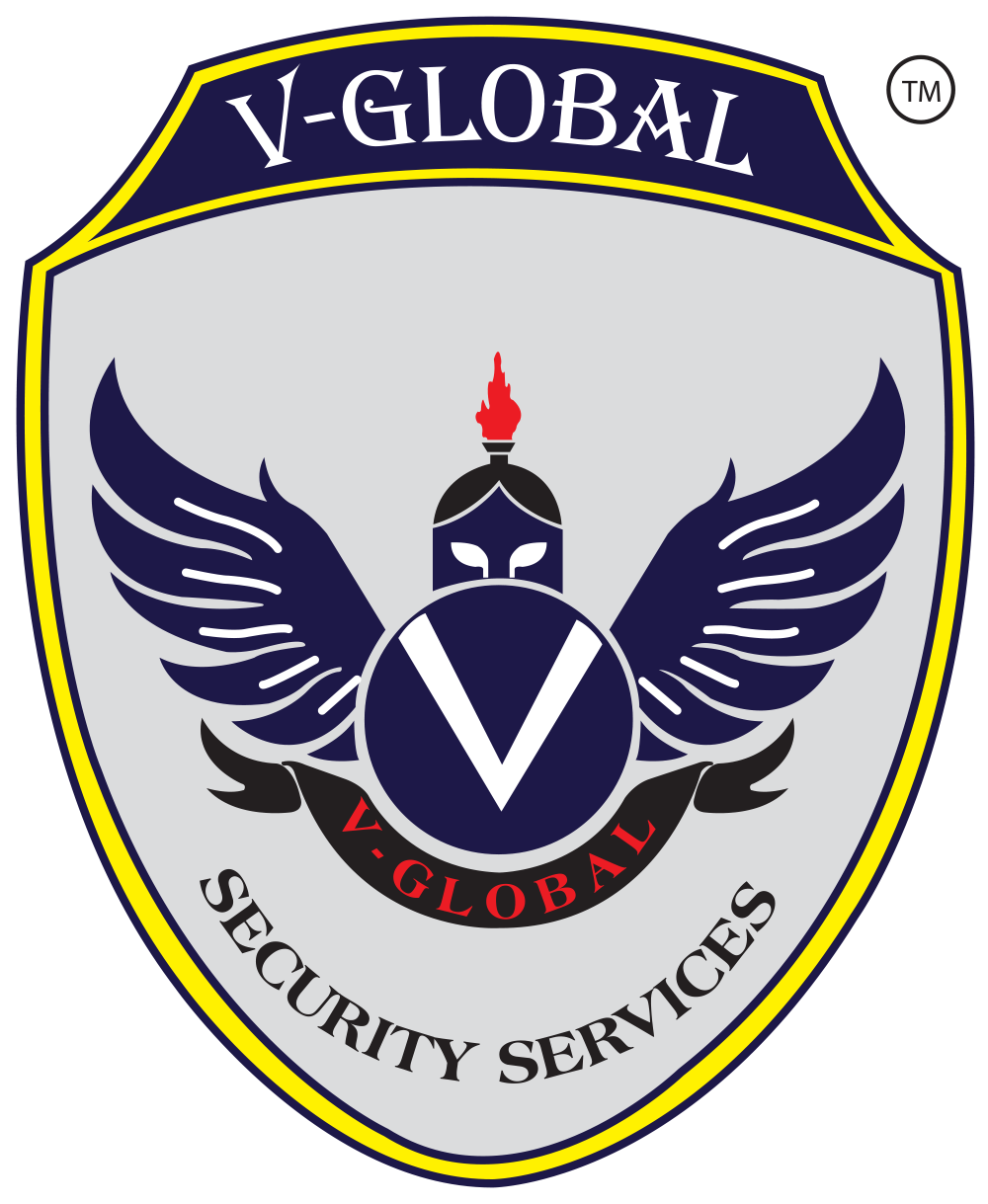Achieving personalized content that resonates on a granular level requires more than broad segmentation; it demands the implementation of micro-adjustments based on subtle user behaviors and interactions. This deep-dive explores how to design, develop, and operationalize a system capable of delivering real-time, personalized content tweaks that significantly boost engagement, conversions, and user satisfaction. Building upon the broader context of How to Implement Micro-Adjustments for Optimal Content Personalization, this article offers concrete, step-by-step techniques rooted in data science, technical architecture, and user experience design.
Table of Contents
- 1. Fine-Tuning User Segmentation for Micro-Adjustments
- 2. Analyzing User Interaction Data for Micro-Behavioral Patterns
- 3. Developing Dynamic Content Adjustment Algorithms
- 4. Practical Techniques for Applying Micro-Adjustments in Content Delivery
- 5. Technical Implementation: Building a Micro-Adjustment System
- 6. Common Pitfalls and How to Avoid Them
- 7. Case Study: Step-by-Step Implementation
- 8. Connecting Micro-Adjustments to Broader Personalization Goals
1. Fine-Tuning User Segmentation for Micro-Adjustments
a) Defining Granular User Segments Based on Behavioral Data
The foundation of effective micro-adjustments lies in creating highly granular user segments derived from detailed behavioral data. Instead of broad demographic categories, focus on event-level actions such as click sequences, time spent on specific content types, scroll depth, hover patterns, and micro-interactions like button presses or form field focus. Use data pipelines that capture these actions at high frequency, and process them via tools like Apache Kafka or Flink for real-time ingestion.
Implement clustering algorithms such as Hierarchical Clustering or DBSCAN on feature vectors representing user behaviors to discover nuanced segments. For example, segment users by their engagement velocity (how quickly they interact), content preferences (types of articles or videos), and interaction patterns (e.g., frequent micro-pauses vs. rapid scrolling). These granular segments enable targeted micro-adjustments tailored to very specific user states.
b) Combining Demographic and Contextual Data for Precise Targeting
While behavioral data is critical, supplement it with demographic (age, location) and contextual data (device type, time of day, geolocation). Use feature fusion techniques—such as principal component analysis (PCA)—to create composite user profiles. For instance, a user in a specific geographic region exhibiting certain micro-behaviors during evening hours might trigger a different set of content adjustments compared to another segment.
Ensure that data integration maintains data quality and consistency, employing data validation rules and cross-referencing multiple data sources to reduce noise that could lead to irrelevant micro-adjustments.
c) Automating User Segmentation Updates in Real-Time
Deploy real-time segmentation frameworks leveraging stream processing. For example, use Kafka Streams or Apache Flink to continuously update user profile embeddings based on recent interactions. Set thresholds for segment transitions—e.g., a user shifting from a casual reader to an engaged participant—triggering immediate reclassification.
Incorporate feedback loops where segmentation outcomes influence subsequent data collection, refining segment definitions dynamically. This approach ensures that micro-adjustments remain relevant as user behavior evolves over sessions and across device contexts.
2. Analyzing User Interaction Data to Identify Micro-Behavioral Patterns
a) Collecting and Processing Clickstream and Engagement Metrics
Implement comprehensive event tracking using tools like Google Analytics 4, Segment, or custom JavaScript snippets integrated into your CMS. Capture granular events such as scroll depth at every 10% increment, mouse hover durations, micro-interaction timestamps, and pause points where users hesitate before proceeding.
Process this data with a dedicated analytics pipeline—using Python with Pandas and NumPy or Spark for larger datasets—to compute engagement metrics like session entropy or interaction variability. These metrics reveal micro-behavioral shifts that can inform content adjustments.
b) Using Machine Learning to Detect Subtle Engagement Shifts
Leverage supervised models (e.g., Random Forests, XGBoost) trained on labeled data to classify engagement states—e.g., “highly engaged” vs. “disengaged.” For unsupervised detection of micro-shifts, apply models like Autoencoders or Hidden Markov Models (HMMs) to identify anomalies or transition points in user behavior sequences.
For example, a sudden drop in scroll speed combined with increased hover time on certain content may indicate confusion or hesitation, prompting a micro-adjustment such as simplifying content or offering contextual help.
c) Case Study: Identifying Micro-Behavioral Changes During User Sessions
In a retail content platform, analysis of clickstream data revealed that users who paused for more than 3 seconds on product images and then scrolled back to previous sections exhibited a micro-behavior pattern associated with indecision. By training a sequence model (e.g., LSTM), the system predicted moments where content needed to be personalized—such as offering product reviews or related items—improving conversion rates by 12%.
3. Developing Dynamic Content Adjustment Algorithms
a) Designing Rule-Based Micro-Adjustments for Specific User Actions
Start by codifying explicit rules for common micro-behaviors. For example, if a user hovers over a product image for >5 seconds without clicking, trigger a micro-adjustment: display a quick summary tooltip or recommend related content. Use JavaScript event listeners to detect these actions and modify DOM elements dynamically.
Create a decision matrix mapping micro-interactions to content changes, such as:
| User Action | Micro-Adjustment |
|---|---|
| Hover over icon >3s | Show tooltip with additional info |
| Scroll to end of article | Recommend related articles |
| Repeatedly pause on product images | Offer instant chat support or reviews |
b) Implementing Machine Learning Models for Predictive Content Personalization
Develop predictive models—such as gradient boosting machines or neural networks—that estimate the probability of user needs based on micro-behaviors. For instance, train a model to predict when a user is likely to abandon a page, prompting preemptive content adjustments like displaying a special offer or simplifying the layout.
Implement these models within your real-time content management pipeline, updating predictions every few seconds based on incoming interaction data, and trigger content changes via APIs.
c) Evaluating Algorithm Performance and Adjusting Parameters
Establish KPIs such as click-through rate (CTR), time on page, and conversion lift. Use A/B testing frameworks to compare different rule sets or model configurations. Regularly perform hyperparameter tuning using grid search or Bayesian optimization to refine model sensitivity, ensuring that micro-adjustments remain relevant without causing user fatigue.
4. Practical Techniques for Applying Micro-Adjustments in Content Delivery
a) Real-Time Content Updates Based on User Micro-Interactions
Leverage WebSocket connections or server-sent events (SSE) to push content modifications instantly as user interactions occur. For example, if a user pauses on a video thumbnail, dynamically replace the thumbnail with a personalized snippet or promotional offer without a full page reload.
Implement front-end frameworks like React or Vue.js with reactive state management to handle these live updates seamlessly.
b) Adjusting Content Hierarchies and Recommendations on the Fly
Use real-time user signals to modify content hierarchies—prioritizing relevant articles, products, or sections based on micro-behaviors. For example, if a user repeatedly clicks on a specific category, elevate related items higher in the recommendation list dynamically.
Implement algorithms such as multi-armed bandits or contextual Thompson sampling to balance exploration and exploitation in recommendation systems, ensuring personalization adapts to micro-behavior shifts.
c) Personalizing Visual Elements (Colors, Layouts) According to Micro-Behavioral Signals
Modify UI elements based on detected micro-behaviors—such as changing button colors or font sizes when users exhibit confusion or hesitation. Use CSS variables or inline styles controlled via JavaScript to implement these changes in real-time.
For example, increase padding or enlarge call-to-action buttons if a user spends more than 10 seconds on a page without clicking, encouraging further engagement.
5. Technical Implementation: Building a Micro-Adjustment System
a) Integrating Data Collection Tools with Content Management Systems
Embed event tracking scripts directly into your CMS templates. For example, add custom dataLayer pushes for each micro-interaction, and set up a centralized data lake (e.g., on AWS S3 or Google Cloud Storage) for storage. Use Google Tag Manager for flexible deployment and real-time event forwarding.
b) Developing APIs for Real-Time Content Modification
Build RESTful or gRPC APIs that accept user interaction data and return content modification instructions. For example, an API endpoint like /api/personalize could process the latest interaction features, predict micro-behavior shifts, and respond with JSON commands to adjust DOM elements.
c) Ensuring Low Latency and Scalability in Micro-Adjustments
Deploy edge computing solutions and CDN caching for static content. Use in-memory data stores like Redis or Memcached to cache user profiles and model inferences. Implement load balancing and horizontal scaling for your API endpoints to handle peak traffic without latency spikes. Monitor system metrics continuously with tools like Prometheus or DataDog.
6. Common Pitfalls and How to Avoid Them in Micro-Adjustment Strategies
a) Overfitting Content Personalization to Noisy Data
Avoid hyper-responsive systems that react to transient behaviors, which can lead to inconsistent user experiences. Implement smoothing techniques such as exponential moving averages or median filtering on interaction signals. Regularly validate models on hold-out datasets and incorporate regularization techniques to reduce overfitting.